Email Newsletter Marketing Best Practices
Looking for email newsletter services? Admail.net offers the best email newsletter services enabling you to create and send professional newsletters to your target audience. So what does an email marketing campaign look like with Admail.net? Let’s outline the process from start to finish.Looking for email newsletter services? Admail.net offers the best email newsletter services enabling you to create and send professional newsletters to your target audience. So what does an email marketing campaign look like with Admail.net? Let’s outline the process from start to finish.
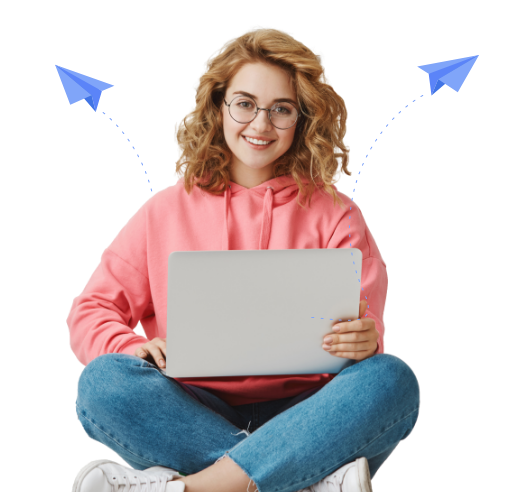

Step 1:Develop Your Subscriber List
Without a list of subscribers, you have no one to send your email to so the first thing to do is create a list of your current customers’ email addresses. If you haven't already, make sure to modify any forms you use to include an email address request. You can do this with forms used at trade shows, online and printed information request forms, product registration forms, and so forth. This will allow you to continually collect customer information and grow your subscriber list.
Admail.net signup forms streamline the registration form process with both links and QR codes helping your customers register quickly and easily. Collect mobile phone numbers and enhance your marketing strategy with Admail.net’s SMS marketing feature. List Builder will also manage your customer database, allowing you to send out targeted emails to specific list members. Additionally, it removes duplicate emails and performs automatic list hygiene, removing a tedious task from your to-do list.
Step 2:Set Up Your Newsletter Template
You've got your subscriber list ready to go, now it's time to get your creative juices flowing. To get a head start on creating a professional-looking newsletter with Admail.net, browse through our hundreds of free email newsletter templates which are available in our Email Builder. You'll find a variety of business templates with various decorative themes to suit your needs. You can also fully customize each template to make it work for you.
Once you select a template, you can edit and modify it just as you would using Microsoft Word or OpenOffice. The user interface is friendly and intuitive so you create emails like a pro.
Note: You'll notice the email newsletter template uses a table to hold the copy and graphics. This prevents format changes from occurring when it's opened in different email programs. You can easily add or delete rows and columns from the table to accommodate your needs.

Step 3:Completing Your Email Newsletter
What To Include
Now you have a blank canvas to write on and need to figure out what message to share. Some items to consider sharing include new employee introductions, recent awards presented to your company, specials and discounts on products or services, new product announcements, and information on ways to take advantage of your products or services. Unless you’re targeting specific list members, make sure that the content will be interesting to all your customers. You want to capture and hold the interest of as many readers as possible.
Add Content
Today, readers want quick and easy engagement. Unless you're absolutely sure all your readers will be interested in a longer version, your email content should be around 1,000 words or less. Anything more becomes tiresome to read in an online format and readers may lose interest before they read the items you really want them to see. So keep your audience engaged with a clear and concise message.

Step 4:Send Your Newsletter
You've done all the work, now it's time to hit that button. With Admail.net, simply select “I'm Ready to Send” then click the “Send” button and Admail.net does the rest. From there you can track your reader activity in real-time using AccuTrak, our tracking statistics tool.
Step 5:Social Media
It's a good idea to share your newsletter message on your social media accounts. Our tool, AdSocial, seamlessly integrates your newsletter campaign and your social media campaign so that you can reach more customers.
Now that you know how to create a newsletter campaign from building a list to sending the newsletter, you're ready to go. Admail.net offers you all the tools you need to succeed at every Admail.net campaign you make. If you're stuck and need help, we at Admail.net are happy to assist you with one-on-one guidance. We also have experienced copywriters and graphic designers on hand to help you create the perfect email campaign. Don't wait to get started on creating and sending newsletters. Let us help you today!

