2017 Email Trends and Requirements
What email client are you using?
Many people will say they don't know. Some will say Google or Chrome. Others
will say “on my computer”. None of these are exactly correct. An email client is
a computer program used to access and manage a user's email. Email clients can
be local programs (Outlook, Apple Mail or Thunderbird) or webmail which is a web
application (Gmail, Yahoo or SquirrelMail). Every email client has its limitations.
Trying to put together an email marketing campaign in PhotoShop, Microsoft Word,
or worse, PowerPoint, can prove disastrous for your campaign. There is a
misconception that you can create an HTML email in these programs. The HTML
files these programs create work on most browser pages, but not all email clients.
Some email clients may not be able to show your background, font or image.
Microsoft Word was conceived in the 1980s to compete with Word Perfect. "Word"
refers to word processing, as these programs supplanted the word processor or,
as most people would call them, typewriters. Designed for the world of paper and
print layout, these programs were not intended to generate HTML source code for
emails.
Admail has developed templates and tools to help you create professional
email campaigns that email clients can translate. Therefore, you do not need to
know what a <div> tag or an HREF is!
If you want to learn CSS & HTML visit W3-Schools.
Changes in Email Marketing
As you may be aware, Email Marketing is a moving target. Last year the percentage
of people reading their emails on a mobile email client reached 68%. Because of
this shift today’s email campaign needs to be capable of being displayed on a
smartphone, tablet, or PC.
Here is a recent snapshot of the 10 most popular email clients based on 1.44
Billion Opens tracked by Litmus in December 2016.
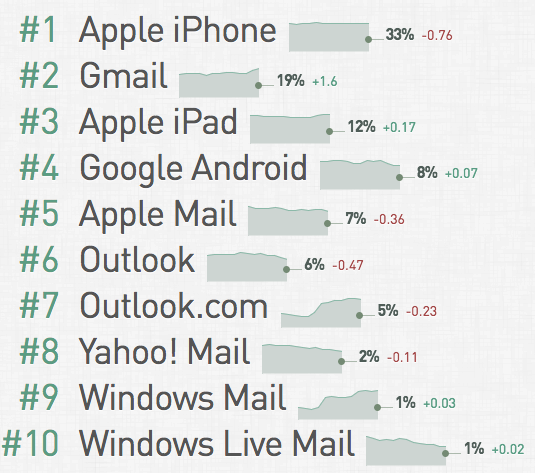
This requires you, as an email marketer, to use responsive design techniques, keep
messages short, optimize subject lines, and develop compelling preview text.
Contextualization, mobile, “motion,” wearable devices and integration with
social media are a few of the email marketing best practices from 2016 that will
shape its future in 2017 and beyond.
—Anton Kraly, Business 2 Community
Kraly uses the term “motion” to refer to video, animated GIFs and other elements
that add action to email and says their power to make emails more successful
shouldn’t be underestimated.
“By 2017, video will control nearly 69 percent of all consumer internet traffic,”
he writes. “What does this mean for email marketers? If you video it, they will
watch it.
—Anton Kraly, Business 2 Community
Responsive Design
The need for Responsive Design email templates has gone from optional to
mandatory. Plan your layout to be fluid. You are not printing a “Display Ad” to
hand out on a sheet of paper. Responsive templates respond to the device its read
on by adjusting the layout and text size. Keep it short for mobile email marketing—
your subscribers usually have a few minutes to skim through their emails and rarely
do they reach the end of an email! Subject lines must also now be optimized for
mobile-first design. Keep it short—30 characters or less—to get higher open rates.
To help you with these significant changes in online marketing Admail’s
Development Team has painstakingly implemented the new Responsive
Email Builder as well as integrating
our AdSocial tools for seamless social media marketing.
- Next: What is SEA Rule 17a-4? A summary
- Previous: Troubles With Tracking
