Interest Groups, Even More!
Did you notice? We launched the final two features of our new Interest Groups page! While they're much more subtle than the sweeping revisions we made earlier, these updates will please all of our power users. Without further ado, let me introduce them to you:
Segmentation
Ever wanted to mail a portion of your list before a final launch? The idea of sending a sample mailing to a portion of your list comes from Direct Mail and it can be useful in the world of email marketing. Now you can create a random segment of any of your Interest Groups at any time.
You create a segment just like you create a regular Interest Group: click the Create Interest Group link in the yellow action box and provide a name. Now, click advanced options then select the checkbox labeled "From a segment of another Interest Group." You should now see something like this--
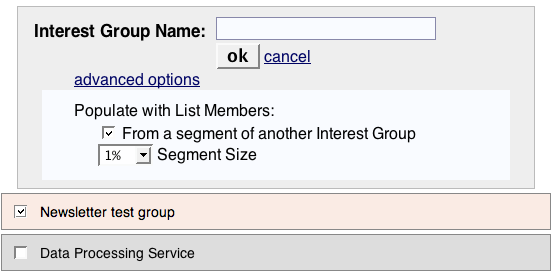
Select the Interest Group you want a segment of and what percentage the segment should consist of. Click ok and you're done.
Segments will always be displayed below their 'parent' Interest Group, but they do take up one of your available Interest Groups. You can create multiple segments of one Interest Group, and there will be no overlap of list members. You can delete segments individually, but when you delete a parent, all segments will also be deleted. You can keep creating more until you run out of members in the group, or available Interest Groups!
When you want to send out your mailing sample, just select the segment in Email Builder. After you've gone over the results and you're ready to launch to the remainder of your list, select the parent group and suppress the segment(s) you've already mailed to. That's it!
Merging
There are times when you need to permanently join together some of your existing Interest Groups. Now you can merge Interest Groups with a simple selection process. Each Interest Group has a new link-
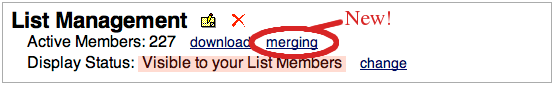
Click on merging and List Builder will ask you which groups you want to merge into the initially selected group. Check them off, click ok and you're done merging. All of the merged groups will remain exactly as they were--the only modified group will be the Interest Group that you clicked merging on. It will contain all of its original List Members and any new List Members from the merged in groups. If you desire, you can delete the merged groups without affecting the newly updated Interest Group.
So that's it! Let your imagination run wild. As always, we're trying to make your job easier so you can focus on your communication with your List Members.
- Next: Surfin' Safari
- Previous: Interest Groups Reloaded
